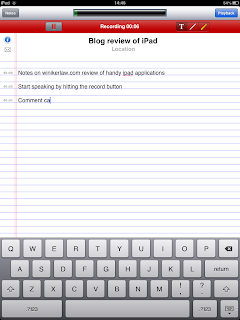I was very wrong.
I use my iPad every day. In court, I often take only the iPad with me. I am not only able to keep up with emails (on a bigger screen), but also record notes, time, and other events more efficiently too. Those notes are sent to my email - or sent to my assistant.
One of my favorite applications is, simply, Notes. A yellow pad with a keyboard that not only lets me take notes, but I can quickly email them as well. If you have an Apple computer, it syncs to the iCloud. I do not use a cell connection on my tablet - WiFi only- so those emails are sent out the next time my tablet connects with a network. Regardless of where I am, I can take notes that will be almost instantly used by my assistant to draft correspondence, billing, etc - and saved on my computer, in my email, etc., so they are searchable anywhere if I need to find old notes.
 |
| United States Courthouse, Western District of North Carolina, Charlotte |
I use my iPad every day. In court, I often take only the iPad with me. I am not only able to keep up with emails (on a bigger screen), but also record notes, time, and other events more efficiently too. Those notes are sent to my email - or sent to my assistant.
One of my favorite applications is, simply, Notes. A yellow pad with a keyboard that not only lets me take notes, but I can quickly email them as well. If you have an Apple computer, it syncs to the iCloud. I do not use a cell connection on my tablet - WiFi only- so those emails are sent out the next time my tablet connects with a network. Regardless of where I am, I can take notes that will be almost instantly used by my assistant to draft correspondence, billing, etc - and saved on my computer, in my email, etc., so they are searchable anywhere if I need to find old notes.
A similar application I purchased is called AudioNote. It's a legal pad and recorder combined into one. You can open a PDF document in it - takes notes that can be saved as text files - and also record notes for later playback. Perfect for reviewing a document with a client, taking notes, and recording comments (if you can't type quickly enough.)
If you like dictation, Dragon Dictation has an iPad application that works well - but does not have the convenience of the microphone/dictation button that is on the iPhone keyboard (if you have an iPhone - use it for dictating letters, emails, etc. Its function is far more accurate than Siri. I had hoped, in vain, that the dictation button on the keyboard might have been included in the latest iPad update - I found that update, sadly, only took away one of my favorite applications - GoogleMaps... [See Gizmodo: Apple’s New 3D Maps Are an Apocalyptic Horror Show])
But in addition to Notes, my second favorite application is iBooks. If you are emailed a PDF document (or open one from the DropBox iPad app [See Importing PDF to iBooks using DropBox], or open in Safari), click the symbol in the upper right corner to select where to send the document. If you open it in iBooks - it's there to stay - regardless of whether you are on the internet.
That feature is perfect to have documents ready for court. I keep a copy of the sentencing guidelines there - anything I might refer to frequently.
The work friendly applications on the iPad have allowed be to say goodbye, or at least
à bientôt, to my bulky courtroom briefcase.
Follow us on Facebook and Twitter for more updates and news
For any questions regarding criminal charges, law enforcement investigation, United States Attorney grand jury subpoena, federal indictment, computer crimes, white collar criminal (fraud) charges, or any Mecklenburg County state charges, contact the Winiker Law Firm (www.winikerlaw.com) at (704) 750-9212 or info@winikerlaw.com
à bientôt, to my bulky courtroom briefcase.
Follow us on Facebook and Twitter for more updates and news
For any questions regarding criminal charges, law enforcement investigation, United States Attorney grand jury subpoena, federal indictment, computer crimes, white collar criminal (fraud) charges, or any Mecklenburg County state charges, contact the Winiker Law Firm (www.winikerlaw.com) at (704) 750-9212 or info@winikerlaw.com